How to Install Jenkins On Debian 9 Linux
29 Dec 2020 | JenkinsJenkins is an automation server, which can be installed through Docker or other packages. In the previous blog, I introduced how to install Jenkins on Docker Compose. In this article, I will focus on how to install Jenkins on Debian 9 Linux System. If you don’t Jenkins, you can take a look at my Jenkins Tutorial for a short description.
Install Java
Jenkins depends on Java application, which you should be installed as a prerequisite. There are many ways that you can achieve a Java environment implementation. The most common way is OpenJDK, which will be used to install for this article.
Open Java Development Kit(OpenJDK) Installation.
- search of all available jdk packages:
$ apt update $ apt search openjdks - Pick openjdk 8 or higher version:
$ apt install openjdk-8-jdk
Install Jenkins
Jenkins provides two main releases, they are lts and weekly. Both of them are available to be installed, the weekly release produces weekly for bug fixes and features to users and plugin developers. However, the lts choose from every twelve weeks from regular releases as a stable release for that time period.
Install LTS Version
$ wget -q -O - https://pkg.jenkins.io/debian-stable/jenkins.io.key | sudo apt-key add -
$ sudo sh -c 'echo deb https://pkg.jenkins.io/debian-stable binary/ > \
/etc/apt/sources.list.d/jenkins.list'
$ sudo apt-get update
$ sudo apt-get install jenkins
Install Weekly Version
$ wget -q -O - https://pkg.jenkins.io/debian/jenkins.io.key | sudo apt-key add -
$ sudo sh -c 'echo deb https://pkg.jenkins.io/debian binary/ > \
/etc/apt/sources.list.d/jenkins.list'
$ sudo apt-get update
$ sudo apt-get install jenkins
Manage Jenkins Service
start Jenkins
$ systemctl start jenkins
Jenkins status
$ systemctl status jenkins
Stop Jenkins
$ systemctl stop jenkins
Disable Jenkins on startup
$ systemctl disable jenkins
Enable Jenkins on startup
$ systemctl enable jenkins
Uninstall Jenkins
$ apt-get remove jenkins
$ rm -rf /var/lib/jenkins
Where is the Jenkins Home Directory
By default, the Jenkins home directory located at /var/lib/jenkins on Linux.
$ ls /var/bin/jenkins
When your Jenkins server running up, you can use another location instead of the default one on the Jenkins dashboard.
Set up Wizard
Opens server_ip:8080 at your browser, the default port is 8080, and you can change it in /etc/default/jenkins.
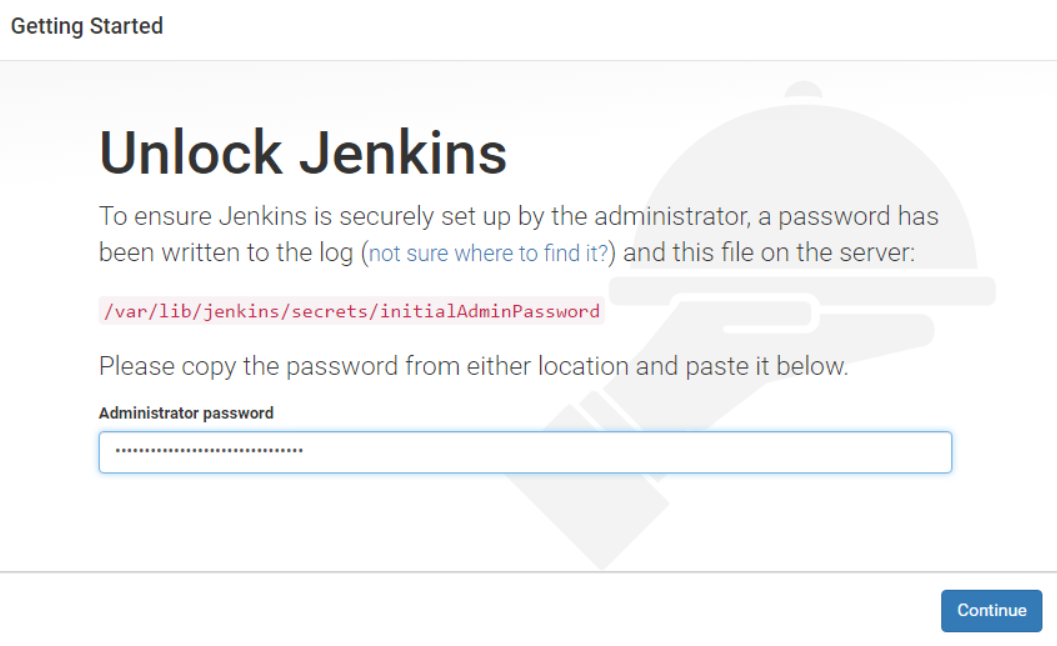 initial password
initial password
Check initual admin password.
$ cat /var/lib/jenkins/secrets/initialAdminPassword
Copy the passord and paste it at administrator password, then click Continue.
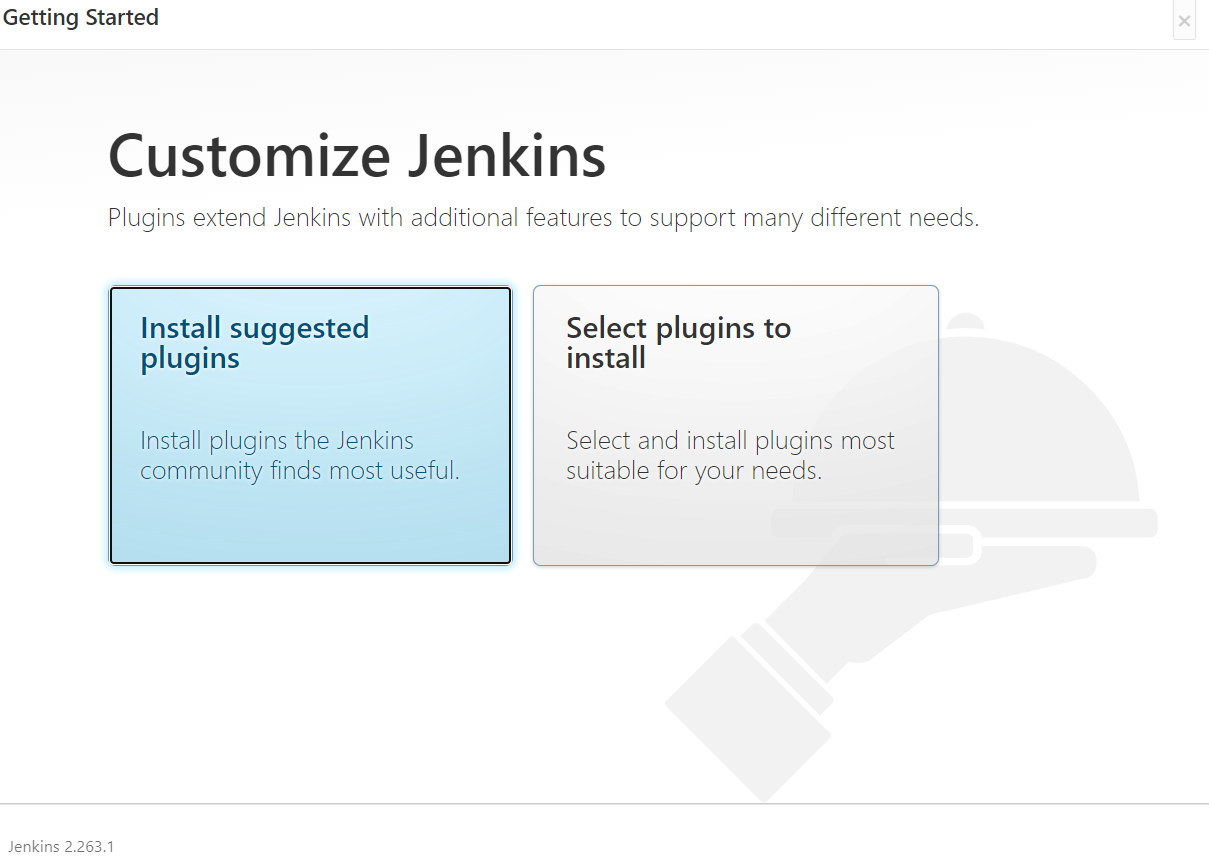 Install Plugins
Install Plugins
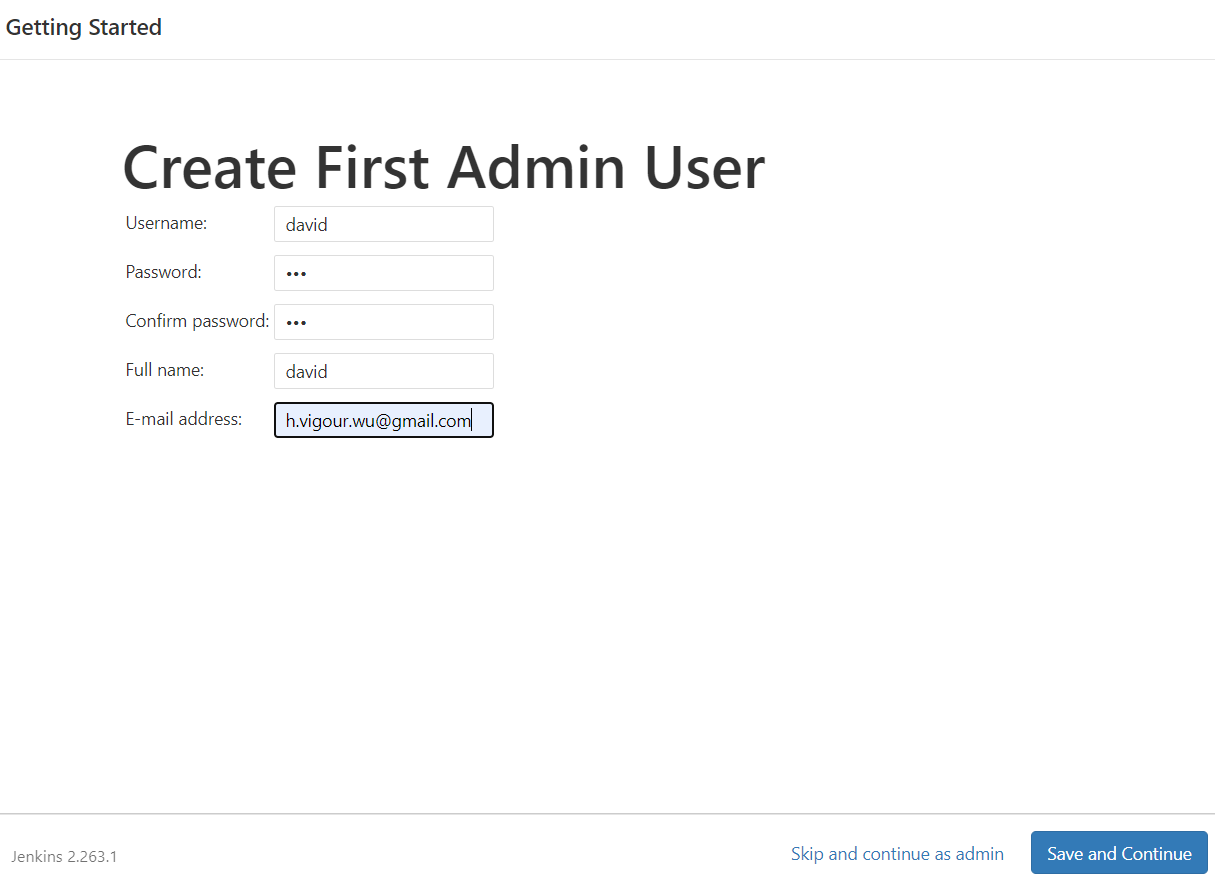 Add first admin user
Add first admin user
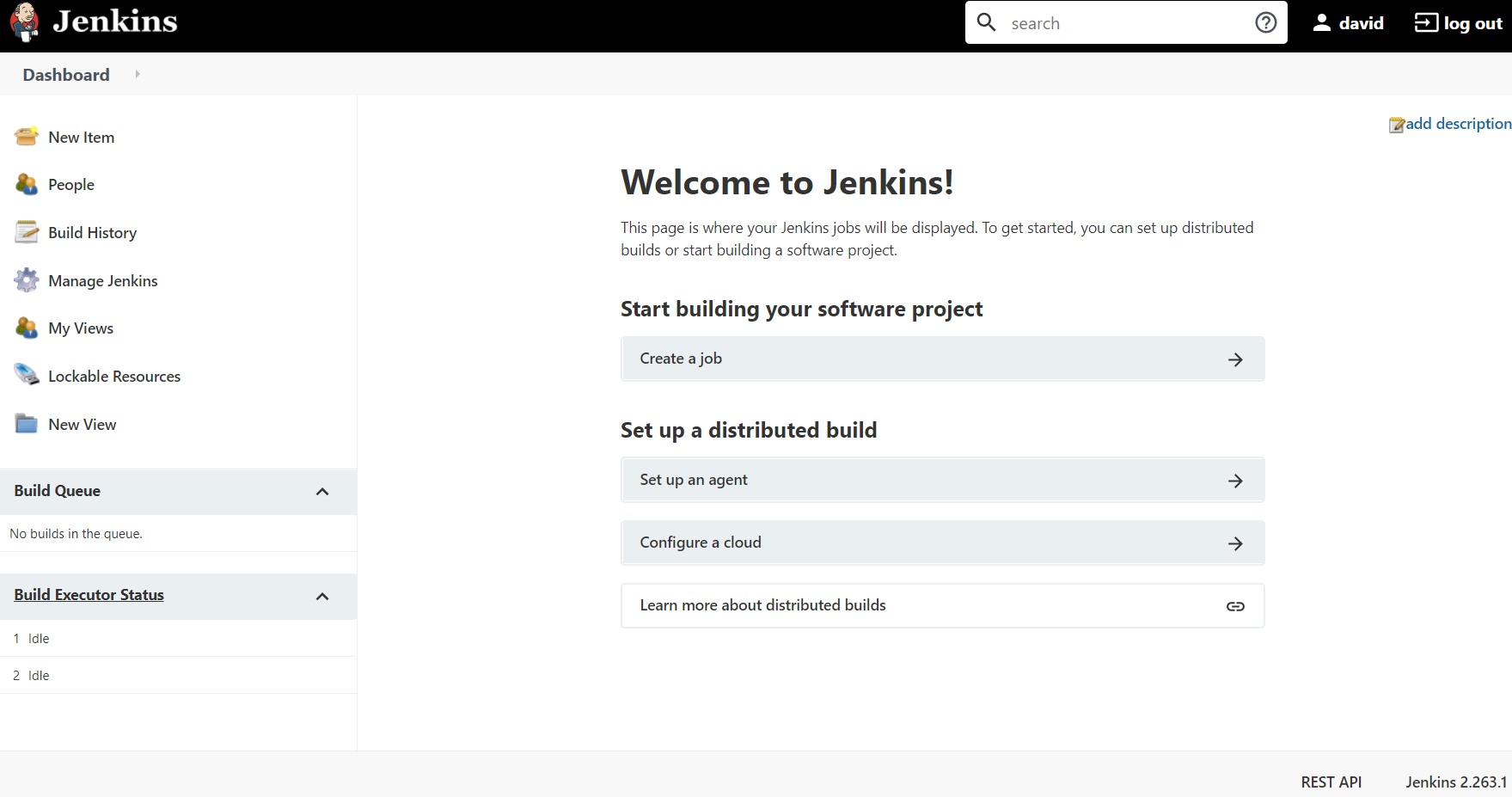 Jenkins Dashboard
Jenkins Dashboard

Comments