Middleware
20 May 2020 | CSharp-ASP.NET CoreAs our previous episodes, we have known that ConfigureService is a place we can register our service. So, where is the place to register our middleware?
The answer is the Configure method.
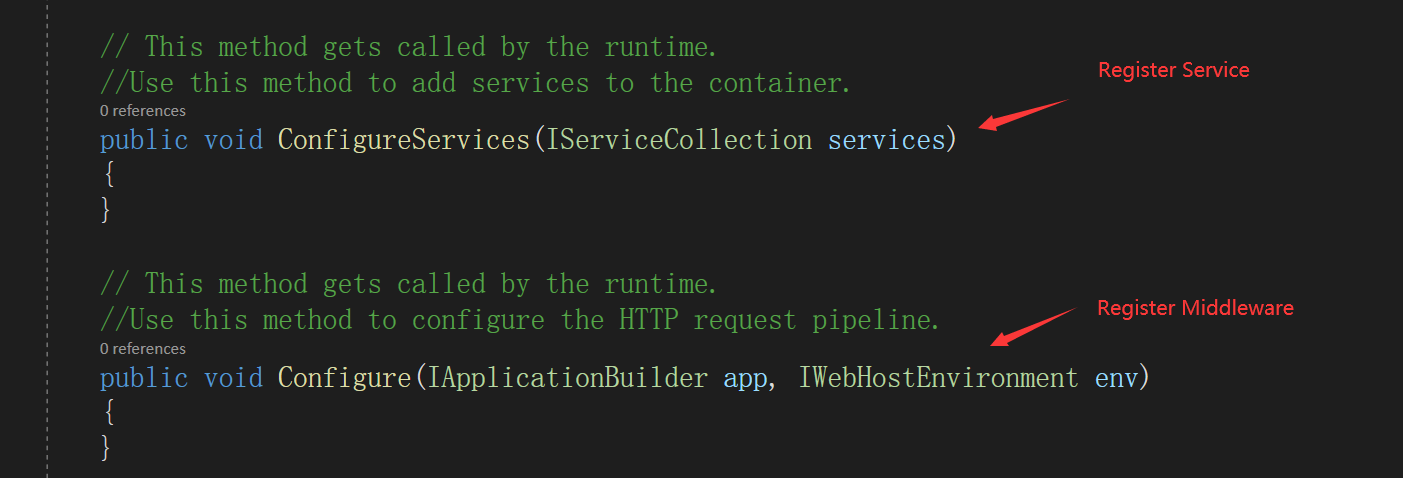 In this episode, we will learn basic concepts and usages about middleware.
In this episode, we will learn basic concepts and usages about middleware.
Middleware Overview
Middleware is a set of applications in the request processing pipeline, it process on both request and response. The following is a diagram copied from the official.
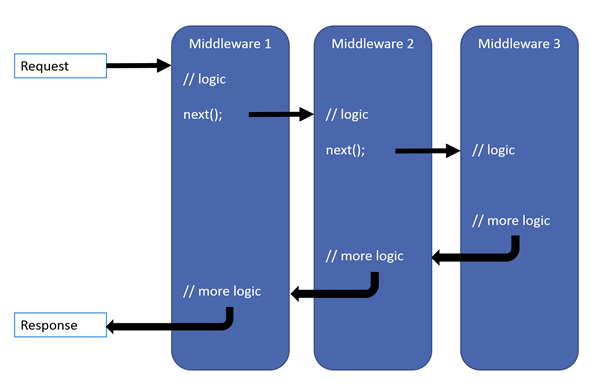
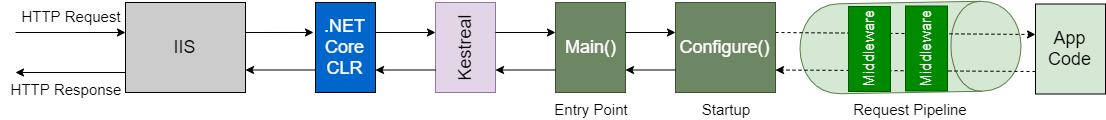
Each middleware may process both before the next call and after the next call. If a middleware doesn’t invoke the next middleware, it’s called as short-circuiting. Short-circuiting avoids the waste of resources. Let’s think about this scenario that you are handling static file resources, like js, CSS, font files. These requests only need to be processed by your static file processing middleware, and they do not need to be treated by deeper middleware. It saves application resources.
The order of middleware placed is critical, which affects security, performance, functionality. As middleware is processed one by one, so if you want to records exception logs, then you should place your exception handler at the front in the pipeline.
A Simple Custom Middleware
The following example uses two methods, they are Use and Run. Both can register middleware.
public void Configure(IApplicationBuilder app, IWebHostEnvironment env)
{
app.Use(async (context,next) =>
{
await context.Response.WriteAsync("This is my first custom middleware!\n");
await next.Invoke();
});
app.Run(async context=> {
await context.Response.WriteAsync("Hello World");
});
}
The Use method is optical. We can only use the Run method.
public void Configure(IApplicationBuilder app, IWebHostEnvironment env)
{
app.Run(async context=> {
await context.Response.WriteAsync("Hello World");
});
}
You need to use an asynchronous method to strengthen its flexibility. The invoke() method represents starting to call the next middleware. It’s permitted to have custom actions before the next middleware call and after the next middleware call.
app.Use(async (context,next) =>
{
//actions before the next middleware call
await next.Invoke();
//actions after the next middleware call
});
What’s Use, Run, Map?
Use, Run, Map are three methods you can use to configure the HTTP request pipeline.
The Use method is an extension method that allows chaining multiple middleware delegates. The next parameter represents the next middleware delegate. You can short-circuit the request pipeline by not calling the Invoke() method.
app.Use(async (context,next) =>
{
var agents = context.Request.Headers["User-Agent"];
if (agents.Count == 0){//if no User-Agent found. then short-circuiting the request pipeline
context.Response.StatusCode = Microsoft.AspNetCore.Http.StatusCodes.Status403Forbidden;
await context.Response.WriteAsync("robot is not permitted");
}
else
await next.Invoke();
});
app.Run(async context=> {
await context.Response.WriteAsync("Welcome");
});
From the above example, we suppose if a request doesn’t have a User-Agent header, then it’s an illegal request, which will be short-circuiting by not calling the next middleware.
The Run method doesn’t receive a next parameter. The first Run method is always terminal and terminates the request pipeline. Its recommended to only use one Run method within one pipeline. If you have more than one Run method in a request pipeline, then except for the first Run method, other Run methods will not execute.
app.Run(async context=>{
await context.Response.WriteAsync("I am always a short-circuiting method");
});
As the Run method always terminates the request pipeline, so it’s a short-circuiting method.That is also the reason that why Run doesn’t have the next parameter.
You can use map extensions to branch the request pipeline. The map branches the request pipeline based on its given path. we have already known that the Run is a terminal method, and Run just can be used once per application. So it’s impossible to achieve multi-terminal with Run. The map strengthens Run’s functionality. In other words, with map branching a request pipeline, an application can have more than one terminals.
app.Map("/def", app => {
app.Run(async context =>
{
await context.Response.WriteAsync("you are on /def path.");
});
});
app.Map("/abc/def", app => {
app.Run(async context =>
{
await context.Response.WriteAsync("you are on /abc/def path.");
});
});
app.Map("/abc", app =>
{
app.Run(async context =>
{
await context.Response.WriteAsync("you are on /abc path.");
});
});
app.Run(async context=> {
await context.Response.WriteAsync("I am from non map method.");
});
| Request | Response |
|---|---|
| localhost/abc/def | you are on /abc/def path. |
| localhost/abc | you are on /abc path. |
| localhost/def | you are on /def path. |
| localhost | I am from non map method. |
Note:
Because the route path matches in sequential, so the order is critical. Put the detailed path first.
Built-in Middleware
ASP.NET Core provides multiple useful built-in middlewares. The following table illustrates some of them.
| Middleware | Description |
|---|---|
| Authentication | Adds authentication support. |
| Authorization | Adds authorization support. |
| CORS | Configures Cross-Origin Resource Sharing. |
| Diagnostics | Several separate middlewares that provide a developer exception page, exception handling, status code pages, and the default web page for new apps. |
| MVC | Processes requests with MVC/Razor Pages. |
| Static Files | Provides support for serving static files and directory browsing. |
| HTTPS Redirection | Redirect all HTTP requests to HTTPS. |
| Session | Provides support for managing user sessions. |
| URL Rewrite | Provides support for rewriting URLs and redirecting requests. |
| Response Compression | Provides support for compressing responses. |
Looking for entire built-in middlewares, see here.
Here is the end of this article, we learned the concept of middleware and usage of middleware if you have any questions leave a message below.

Comments