ASP.NET Core
03 May 2020 | CSharp-ASP.NET CoreASP.NET Core is an open-source(link), cross-platform, and free platform, which mainly targets run on .NET Core.
ASP.NET Core 3.x only runs on the .NET Core 3.x, whereas ASP.NET Core 2.x runs on .NET Core 2.x as well as .NET Core Framework. more information looks .NET standard.
Run the first ASP.NET Core 3.x Application.
You can run an ASP.NET Core application on Visual Studio as well as on CLI.
On Visual Studio
Download the Visual Studio 2019 editor. If you want to build a different .Net core application, you need to choose a different version. Bellow is the minimum required version of Visual Studio based on the target visual studio version. more
| .NET Core SDK version | Visual Studio version |
|---|---|
| 3.1 | Visual Studio 2019 version 16.4 or higher. |
| 3.0 | Visual Studio 2019 version 16.3 or higher. |
| 2.2 | Visual Studio 2017 version 15.9 or higher. |
| 2.1 | Visual Studio 2017 version 15.7 or higher. |
Open Visual Studio 2019, choose create a new project
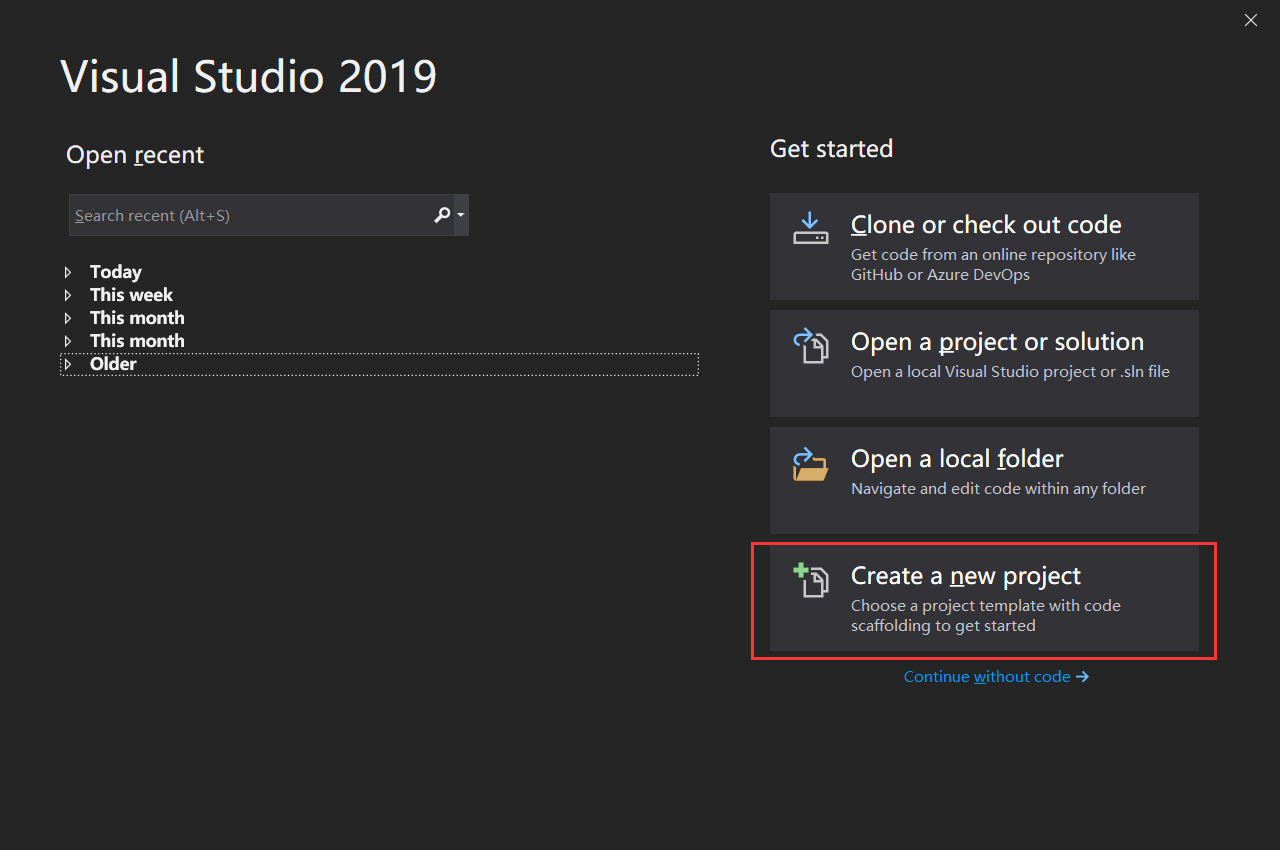
Choose ASP.NET Core Web Application
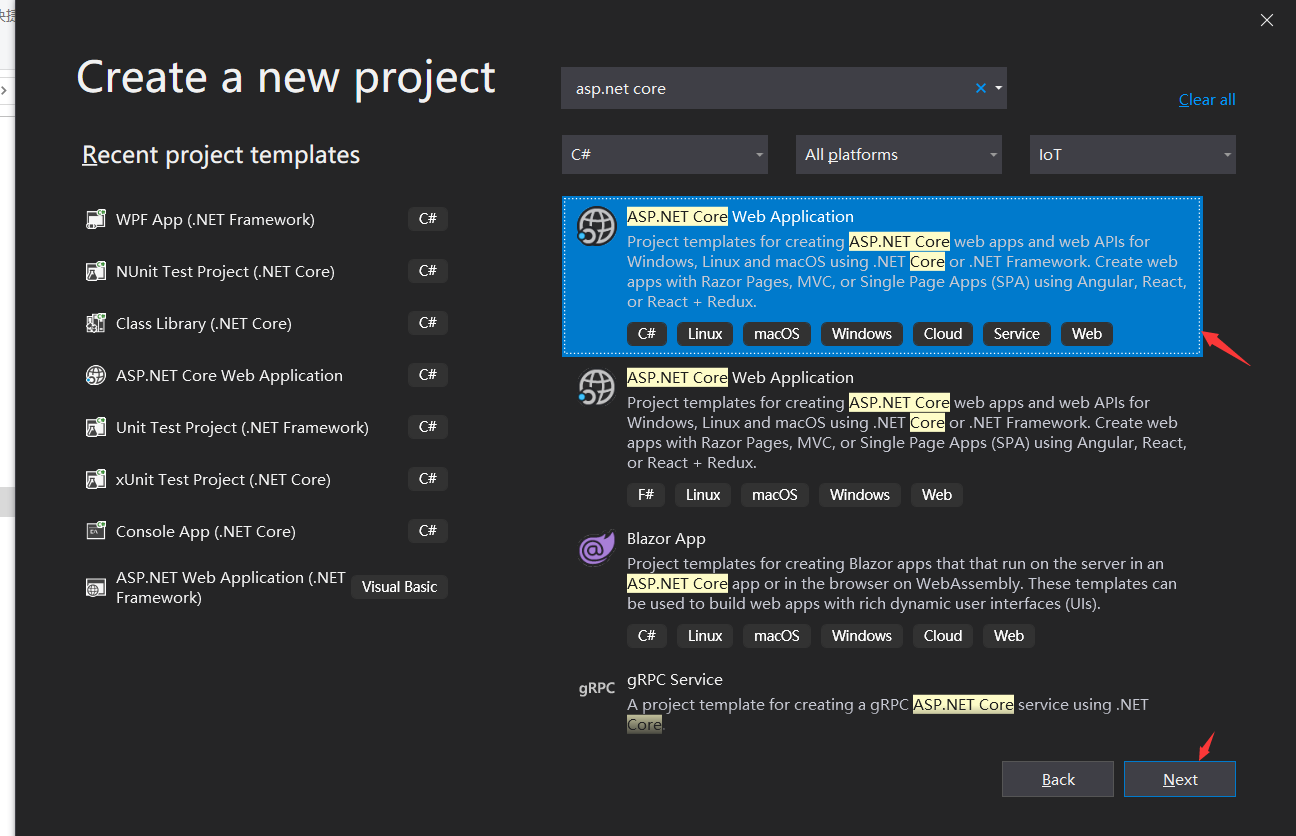
Enter your project name and choose the project location
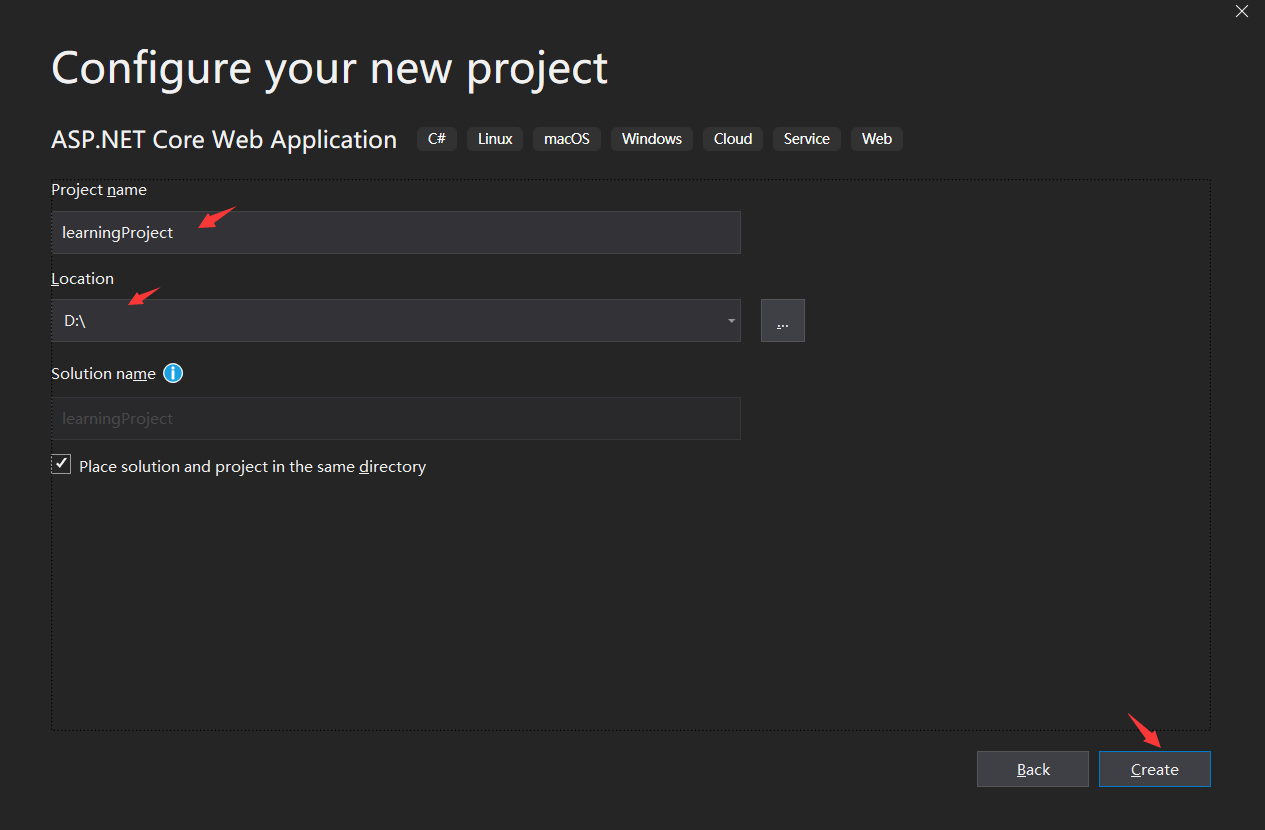
Choose a version and a project template
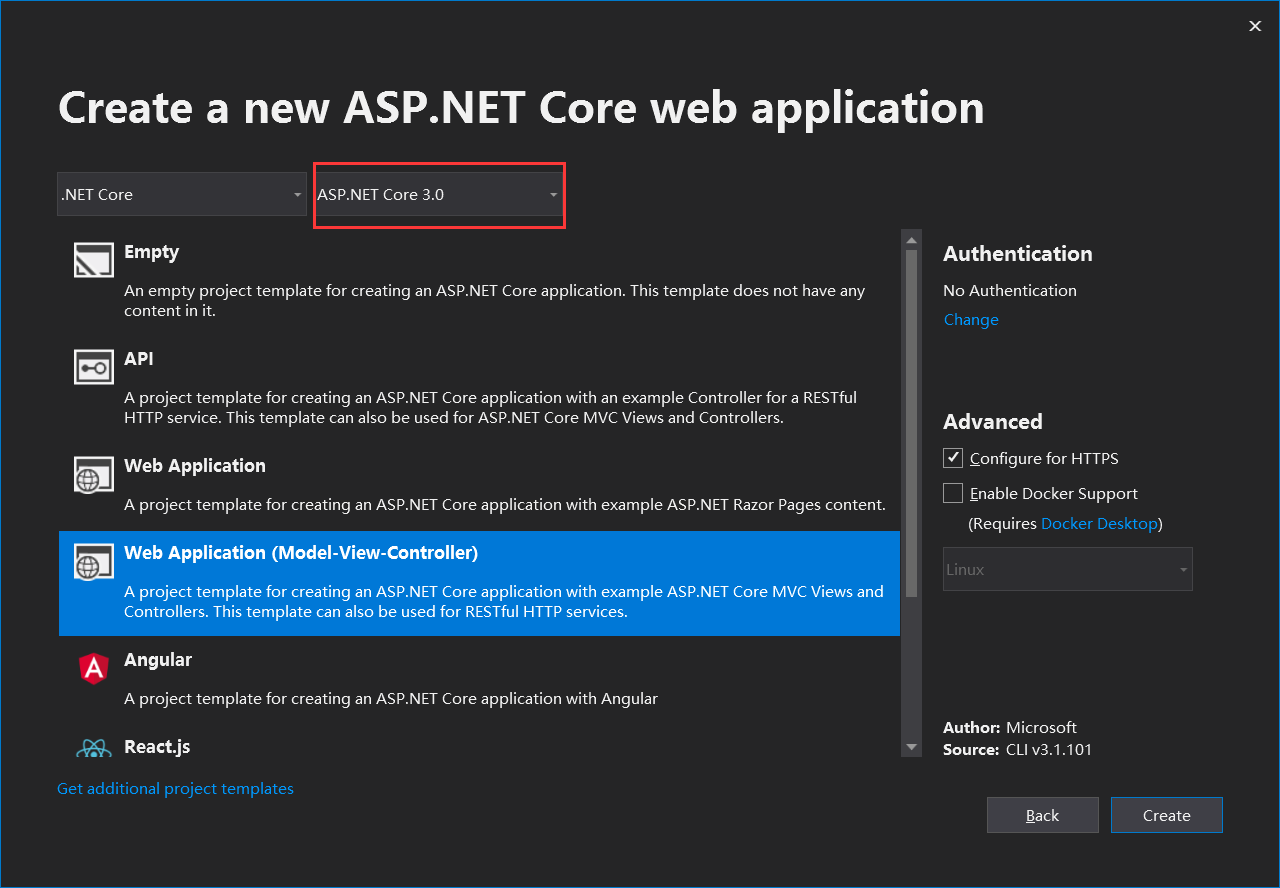
Here, we chose the ASP.NET Core MVC Views as our template.
Press F5, Start debugging.
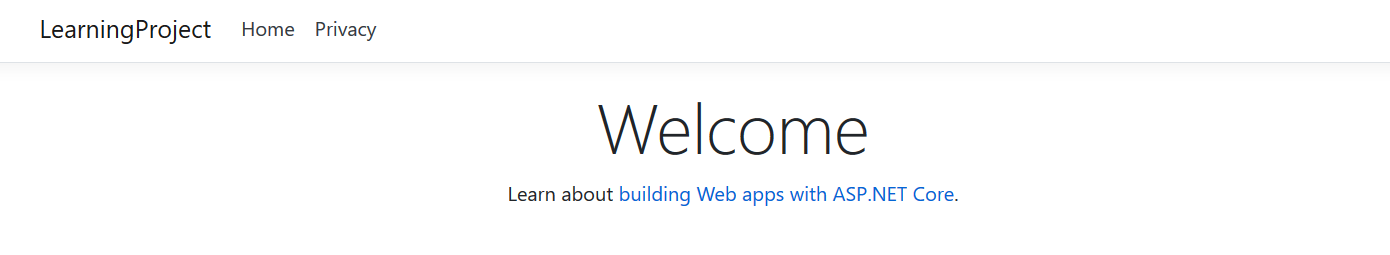
On CLI
You can also run this project through CLI, open a command prompt and enter the following code.
dotnet new webapp -o aspnetcoreapp
Trust the development certificate
dotnet dev-certs https --trust
Run the App
cd aspnetcoreapp
dotnet watch run
Then, open https://localhost:5001/ in your browser.
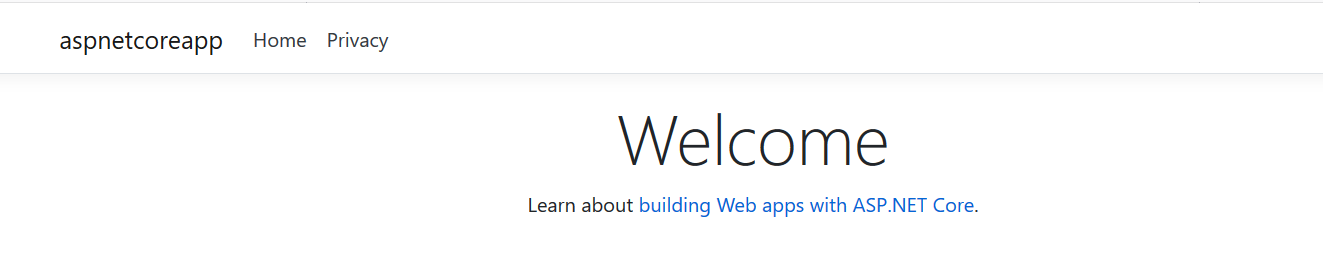
The above code creates a MVC Project, However, there are two project examples, one is MVC, another is Razor. Both are a complete ASP.NET Core project, they are good projects for a newbie. MVC booklist project and Razor Booklist project.

Comments